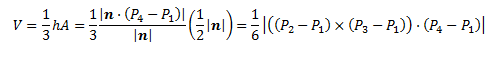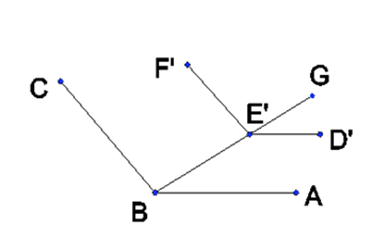where v is the wind speed in m/s and hc is in W/(m2 K). When I first found this equation I thought that I had a way to calculate the hactual/hNW ratio more accurately than in my earlier post about "wind chill" on buildings. As I reviewed my previous post however, I realize that this is awkward to compare. The ratio that I would obtain using the above equation is hactual/hNW = 2.833 (this is comparing convective heat transfer with 15 mph wind versus no wind). To see that something isn't quite copacetic, observe that if we use the equation used there, namely,
TWC = TS – (hactual / hNW)(TS – Tactual)),
with 2.833 for the ratio and 88 °F as the skin temperature, we obtain
TWC = 88 – (2.833)(88 – (–31)) = –249 °F,
the implausibility of which suggestion I am satisfied. Radiative heat loss may be complicating the situation. But whatever the reason, the wind chill equation makes no promises to us about its applicability to anything other than humans.
The current day wind chill index is a bit of a backward way of looking at things. Notice that it is called an index. It is not a physical quantity. It is a measure of a phenomenon. The wind doesn't make the temperature outside colder. It does make bodies which are warmer than the air loose heat faster. But be cautious with relative terms. Something does not really loose heat "faster". Rather, it may lose heat "faster than something else". It is more helpful (to the understanding) to say that the absence of wind results in a building loosing heat less quickly than a wind swept building.
I say this because of the way one sets up the steady state heat equations. We set the temperature of the outside of the outer air film to be equal to the ambient outdoor temperature. And we assume a small air film with R value something like 0.15 so that the outside surface of the building is not much different in temperature than the ambient air temperature. However, this neglects the affects of sunlight. In the absence of wind, sunlight has the most beneficial effect to the exterior of a building (in winter). By heating up the exterior surface of the building, the thermal gradient across the envelope is less—there is less temperature difference from inside to outside—and therefore the rate of heat loss through the envelope is reduced. The benefit of sunlight is kept in check by the convection on the outside of the building. As the exterior of the building gets warmer, the temperature difference between it and the air increases, which increases the rate of heat loss from the surface of the building. If there is significant wind, it will mean a larger convective heat transfer coefficient (relative to no wind) and therefore raise the rate at which exterior surface loses heat, which in time reduces the temperature difference between the air and the exterior surface.
Hence, in modeling a steady state temperature loss, the coldest the outside temperature of the envelope should be modeled at is the ambient outside temperature; this is the worst case scenario. To see that this is true, notice that at this point there is no temperature difference between the ambient and the exterior surface. Considering the convective heat transfer equation, this means there is no heat transfer. Thus,
q = hc·A·(TS - Tair) = hc·A·0 = 0,
by which observation, with some thought, you might realize that this means the outside surface is necessarily warmer than the ambient air temperature, by at least some amount. Otherwise your building would stop losing heat, which would be very efficient indeed if it was possible!
If you want to model the benefits of reduced wind conditions and sunlight, you might model the exterior temperature as being warmer than ambient. In short, wind lessens the benefits of sunlight to the thermal performance of a building envelope, but it does not make the exterior colder than ambient.
What I am saying is that the reason why heating requirements may be higher in windier places is because the less windy places are receiving (and retaining) a greater amount of benefit from sunlight and therefore have lesser heating requirements.
If Not "Wind Chill", Then What?
If the wind chill index is not totally real (though it is fine for its intended purpose), what should we be considering? The physical quantity that really matters is called heat flux. Heat is the transfer of thermal energy (1, p. 53). Of course, when a transfer is happening, it is happening at some rate. So you can speak of loosing or gaining heat at a rate specified in Watts, kilowatts, Btu/h, etc. Heat flux is the rate of thermal energy gain/loss per unit time and area. Possible units of measure include W/m2 and Btu/(h ft2).
Solar radiation is often expressed in these units. Note however, that to model the effect of the sunlight effectively requires you to determine the fractional portion of the incident radiation which is actually converted into thermal energy. You also need to scale the result by the cosine of the incidence angle (measured perpendicular to the surface normal) since a non-direct (non-normal) angle "spreads out" a given amount of radiation over a broader area.
One of the merits of working with heat flux, is that you can compare a tendency to heat loss between objects of varying surface area. A really large building might be losing heat faster than a small building even though it is better insulated. If you wanted to compare their tendency to loose heat on a kind of level playing field, you would divide the rate of heat loss by surface area. Your result would be heat flux—actually, average heat flux.
If you want to calculate heat flux (φ), divide area out of the convective heat transfer equation:
(For the convective heat transfer equation, see ASHRAE Fundamentals chapter 4 or [1].)
But we have now touched on an important issue in energy efficiency: bigger isn't always better. If you can reduce your volume, you reduce the amount of stuff to heat. (This is most pertinent in spaces with redundant air space, where the hot air rises to the top and is useful only for increasing the rate of heat loss through your roof—and when I say useful, I mean not useful.) If you reduce your surface area, you reduce the area through which you lose heat. If you don't need big, go small. After you decide the space you really need, configure the space to reduce exterior surface area, subject of course to meeting the functional requirements of the space.
An interesting case of balancing surface area with other considerations is in solar energy greenhouses (SEGs). A long building a few meters wide with a broad glazed wall facing south (up here in Canada) allows the building to maximize the amount of sunlight captured and stored in the north thermal mass wall. A square footprint would reduce the surface area for a given volume, but it would result in redundant air space. (Plants at the south wall would be too far from the north wall to benefit from it and the roof would need to be higher to allow the sunlight to reach the north wall.) For more information on these greenhouses, see [2] and [3].
Sources:
1. World of Energy, Chapter 4: Transfer of Thermal Energy, http://www.physics.ohio-state.edu/p670/textbook/Chap_4.pdf
2. Bomford, M., Solar greenhouses, Chinese-style, http://energyfarms.wordpress.com/2010/04/05/solar-greenhouses-chinese-style/, 2010
3. Love, M., The solar solution, http://www.greenhousecanada.com/content/view/1562/38/
4. Wind Energy Institute of Canada, Wind Chill Temperature Index, http://www.weican.ca/links/011101-ec-windchill-index.php
5. Engineering Toolbox, Convective Heat Transfer, http://www.engineeringtoolbox.com/convective-heat-transfer-d_430.html
6. Irvine, D., Convective Heat Transfer on a Building Envelope (Wind Chill?), http://darrenirvine.blogspot.com/2012/12/convective-heat-transfer-on-building.html, 2012